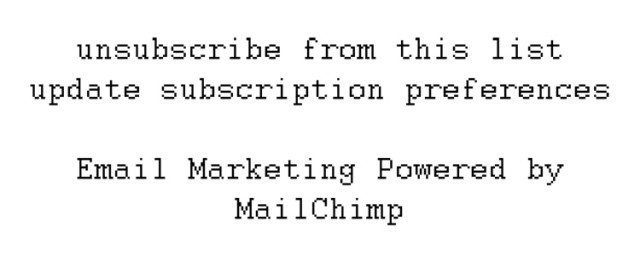You’ve done the work, now you want to share your art with the world. Whether you are posting your work on your website, blog, Facebook, Pinterest, etc., there are a couple of things you might want to do before you post. Artwork such as paintings and photography can easily be stolen if you post a large file, and a copyright notice doesn’t hurt either.
You’ve done the work, now you want to share your art with the world. Whether you are posting your work on your website, blog, Facebook, Pinterest, etc., there are a couple of things you might want to do before you post. Artwork such as paintings and photography can easily be stolen if you post a large file, and a copyright notice doesn’t hurt either.
First, you will need a photo editing software program such as Photoshop Elements ($) or GIMP (free). There are others that are free downloads as well, but I have not researched them to tell you which ones. I use Photoshop Elements, so I will explain what I do, but I understand they are similar.
Open the photo you wish to post in Editor, and be sure to crop the image to your liking. Next, I like to add a copyright notice. This should not take away from the image, but should be legible. Add a text box and select an appropriate font and font size. To add the © symbol, hold the ‘Alt’ key down and press the numbers ‘0169’ then release the alt key. This should place it in your line of text, then you can add your name, or studio name. Only add this symbol if the work (i.e. photo, painting, etc.) is yours! (Copyright is a big deal, and I will write about that at a later time). Some fonts do not have the symbol in their collection, so you might have to use a different font for that character. Position your text where you feel it is noticeable but does not detract from the image. It can be made more subtle by changing the font color to ‘blend’ slightly with the area of the photo you wish to place it.
The next issue is the image size. In the top tool bar click on ‘Image’. In the drop down menu click ‘Resize’ which will give another menu, where you should click on ‘Image size’. This will open up a dialog box that shows the dimensions for pixels, inches, and image resolution. A good rule of thumb is to make the image so it is no more than 600 pixels on the longest side, or 8-10″ on the longest side. Once you have changed the measurements, you will also need to change the resolution. 72dpi is standard for posting on the web, as this allows for a good visual, but it should give a poor print out if someone were to try to copy it. Click on ‘Ok’ to set the changes.
Finally, before you close the image out, make sure you do a ‘Save As’ so your newly transformed image is a copy and you retain the original with the original size intact. I like to title mine like this: ‘Horse painting, pastel-Denny Martindale, Martindale Artworks’. This will aid in your photo being found if someone types in the title or your name. Be sure to save it as a jpeg to minimize the kilobyte size as well. You will also see a box appear titled Jpeg Options, and it is asking what quality you wish to save the image at. I usually choose 7-10. At this point, I like to close the image and check the final kb size. For fast loading photos, try to keep them below 100-110 kb. If it is still too large, you can go back and adjust the size and or the pixels.
Now you are ready to post your photo safely to the web. Remember, if they really want to steal it, there are some that will attempt it anyway, but this will definitely slow them down and make it much more difficult to do. I will try to share about adding metadata to your images, copyright, and more at a later time.
I hope this has helped you in your learning. Feel free to leave a comment or question and I hope you have a blessed day!